Whether operating from a commercial premises or a private home, all hairdressing premises must comply with the Health (Hairdressing) Regulations 1980.
An Environmental Health officer can help you with this. They can do preliminary inspections at any stage of the initial set up.
The basic requirements are:
When you are ready to open, contact Environmental Health for an inspection and apply for a certificate of registration. A fee will apply. Once the Environmental Health Officer has approved the registration you can open and trade.
We process business premises registrations online through a platform called Business Connect (which is part of the Ministry of Business, Innovation and Employment(external link) MBIE).
Below are the steps you need to make your application through Business Connect. You will need to set up a RealMe account (see information below). If you need help please contact our customer services team on 543 8400 and ask to speak to an environmental health officer, or email regulatory.admin@tasman.govt.nz.
We'll be in touch if we have any further questions regarding your application. You can pay your fee online using the details provided at the end of the application, alternatively bring in the confirmation email and pay in person at any of our service centres across the district.
Note: The online form is administered by Business Connect(external link); you can find their Privacy Statement(external link) online. If you experience any technical issues on their platform, please email hello@businessconnect.govt.nz
|
Environmental Health |
Charges from 1 July 2024 incl. GST |
|
Food businesses |
|
|
Pre-registration guidance (under LGA) |
$206.00/hr (pro rata) |
|
New Template Food Control Plan registration |
$330.00 + $206.00/hr over 60 min |
|
Renewal of template Food Control Plan registration |
$140.00 + $35.00 per each additional site (for multi-site registrations |
|
New National Programme registration |
$330.00 + $206.00/hr Over 60 mins |
|
Renewal of National Programme registration |
$140.00 + $35.00 per each additional site (for multi-site registrations) |
|
Amendment of Food Control Plan or National Programme registration |
$140.00 + $35.00 per each additional site (for multi-site registrations) |
|
Verification (audit) of Food Control Plan including site visit, correspondence, report, following up corrective actions |
$206.00/hr + disbursements |
|
Verification (audit) of National Programme including site visit, correspondence, report, following up corrective actions |
$230.00/hr + disbursements |
|
Verification appointment cancellation fee within one week of agreed time |
$133.00 |
|
Verification appointment cancellation fee within 48 hours of agreed time |
$264.00 |
|
Compliance – development & issue of Improvement Notice |
$300.00 + $206.00/hr over 60 minutes Additional visits to check compliance charged at $206.00/hr |
|
Compliance – application for review of Improvement Notice |
$219.00 + $206.00/hr over 30 min |
|
Other Registered Premises |
|
|
New premises application fee |
$200.00 |
|
Camping ground registration fee – basic fee |
$333.00 |
|
Funeral director registration fee |
$333.00 |
|
Hairdresser registration fee |
$280.00 |
|
Offensive trade |
$330.00 |
|
Transfer of Registration Fee |
$124.00 |
|
Trading in Public Places |
|
|
Mobile traders |
$124.00 |
|
Hawker’s licence |
$69.00 |
|
Commercial services |
$69.00 |
|
Soliciting donations, selling street raffle tickets, and buskers |
No fee |
|
Registered premises application for exemption (new or renewal) fee (plus any costs associated with staff time, hearings, and inspections) |
$349.00 |
|
SALE OF ALCOHOL |
Proposed charges from 1 July 2024 incl. GST |
|
Special Licences The definition of event size for special licences is: large event is for more than 400 people; medium event is for between 100 and 400 people; and small event is for fewer than 100 people. |
|
|
Special Licence: class 1 (1 large event: or, more than 3 medium events: or, more than 12 small events). NB There is provision for applications by not-for-profit fundraising and community events to be reduced by one class depending on circumstances. |
Fixed by legislation – see table below to calculate fees |
|
Special Licence: class 2 (3 medium events: or, 3 to 12 small events) |
Fixed by legislation – see table below to calculate fees |
|
Special Licence: class 3 (1 or 2 small events) |
Fixed by legislation – see table below to calculate fees |
|
Managers Certificate - application fee or renewal fee |
Fixed by legislation – see table below to calculate fees |
|
Temporary Authority application |
Fixed by legislation – see table below to calculate fees |
|
Temporary Licence application |
Fixed by legislation – see table below to calculate fees |
|
Extract from Register |
Fixed by legislation – see table below to calculate fees |
|
Refer to the table below to calculate fees for club, on or off licenses. A number of factors influence the final cost for any particular licence application or renewal fee, or annual licence fees. |
|
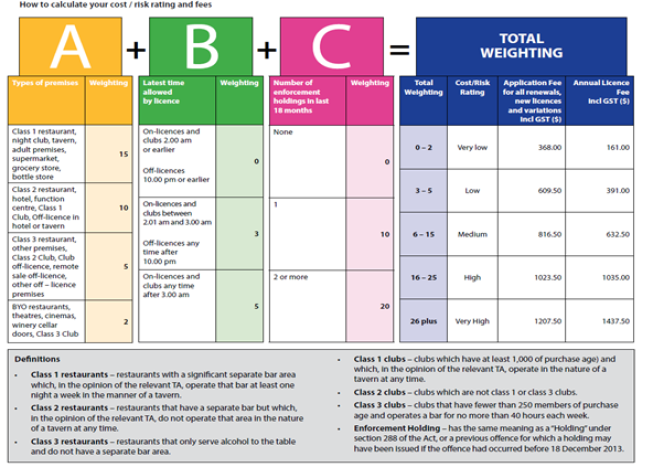
Last modified: